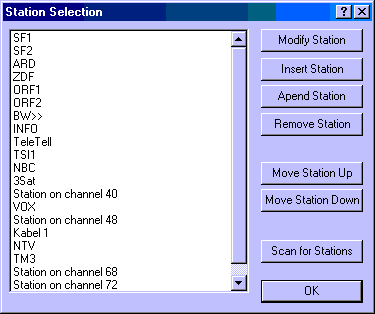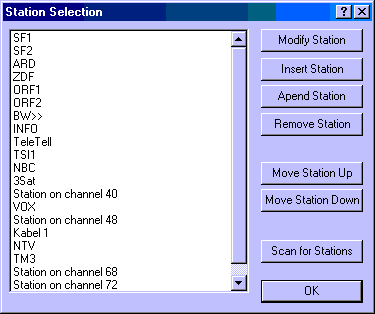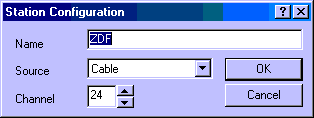The "Station Selection" dialog
This page describes the "Station Selection" dialog in detail.
This dialog consists of two areas. The listbox with the available stations and
the buttons.
You can select a station by clicking on it's line. You can either manually add
stations by clicking on Insert Station or Append Station. If you
click on Insert Station, the new station will be added BEFORE the current
station. By clicking on Append Station it will be added after the current
station. Clicking on Remove Station, will remove the current station
from the list. With Move Station up and Move Station down you can
move the current station up and down the list to bring it into the requested
order. If you click on Scan for Stations, AVI-IO scan's all available
channels and builds up a new list containing all stations it found. Note, some
stations might not be detected, that's however depending on the implementation
of the "Intercast" DLL which should be deliverd by the TV board manufacturer.
If you miss stations, try to add them manually.
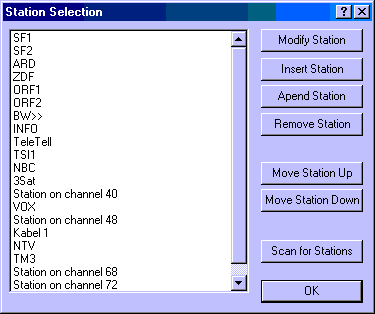
The Modify Station button as well as the buttons which add a station
bring up the Station Configuration dialg.
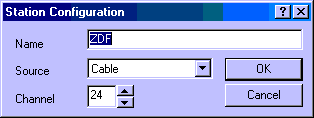
Here you can enter the name of the Station, the source and the channel in case
the source is set to either Cable or Antenna. Other available
sources are Composite, S-Video, Camera and Aux. Note
that not ALL devices must implement all sources you see here.
Back to The "File" menu